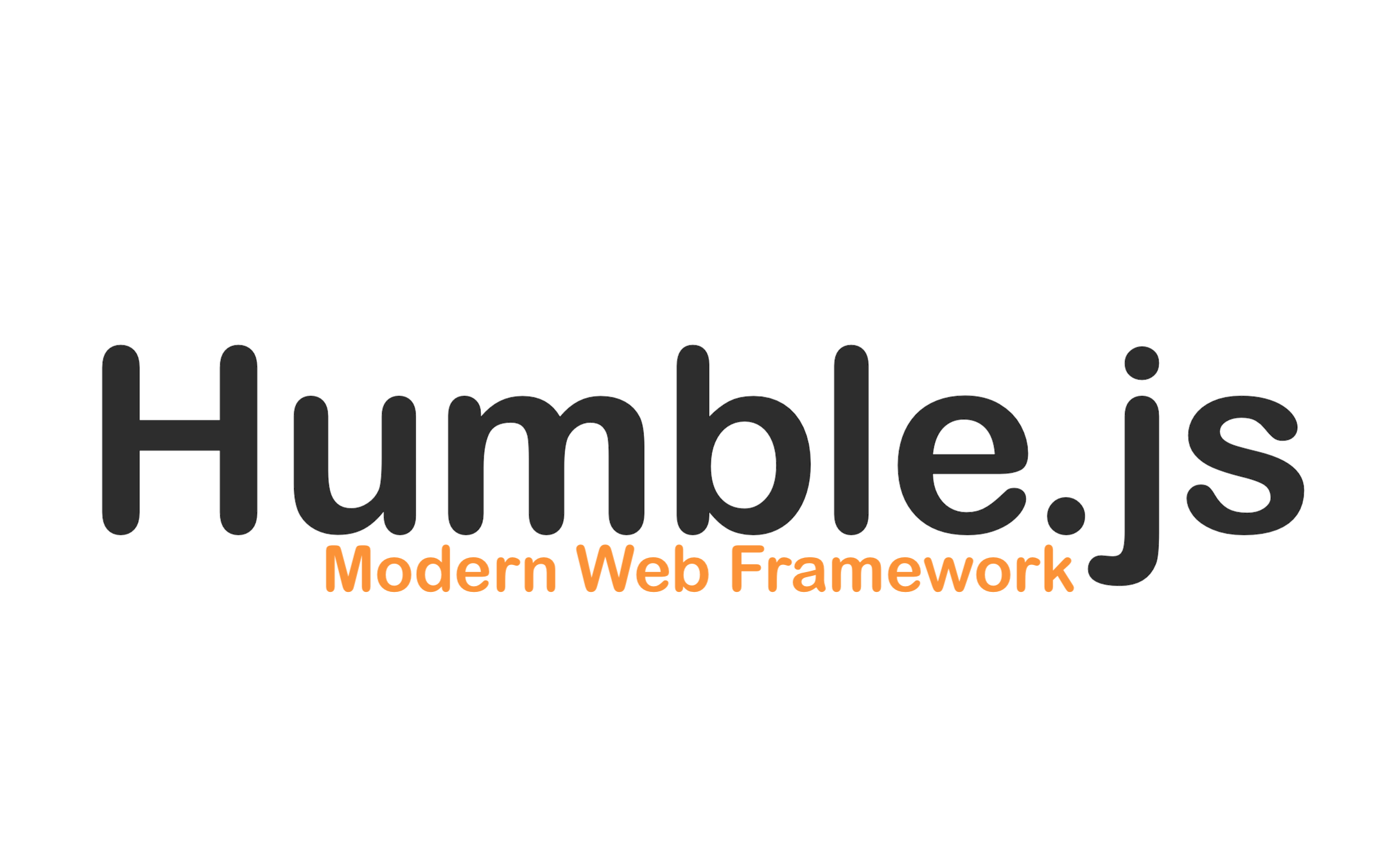Shopping Cart
Utilities specifically for adding shopping cart to your website.
Install
yarn add @humblejs/shopping-cart
Usage
import { withShoppingCart, ShoppingCartProvider } from '@humblejs/shopping-cart';
...
const AddToCartButton = withShoppingCart(props => (
<button onClick={() => { props.shoppingCart.add(props.product); }}>Add</button>
));
...
<ShoppingCartProvider>
<AddToCartButton />
</ShoppingCartProvider>
Context Props
All the functions are available via global context under shoppingCart object. Following are the list of functions available:
| Key | Description |
|---|---|
list() |
Return all the items in the cart in RAW format |
add(item, quantity) |
Add item to the cart with specified quantity |
changeQuantity(item, newQuantity) |
Change number of items to specified quantity. 0 quantity will remove item from the cart. |
remove({ id }) |
Remove item with specified ID |
has({ id }) |
Determine whether item with specified ID is in the cart or not |
get({ id }) |
Get item with specified ID from the cart if available. Otherwise NULL |
getQuantity() |
Count quantity of items with specified ID in the cart |
total() |
Calculate total cost for the items in the cart based on their unit prices |
Wishlist
Shopping cart component also comes with wishlist provider, the provider points to same base component which helps in maintaining the code but some functions may be unnecessary and some are unavailable (e.g, getQuantity does not apply to wishlist), so usage of it is to be done with care.
import { withShoppingCart, withWishlist, ShoppingCartProvider, WishlistProvider } from '@humblejs/shopping-cart';
// ....
const PageWrapper = flow(
withShoppingCart,
withWishlist,
)(Page);
// ....
<ShoppingCartProvider {...props.cart}>
<WishlistProvider {...props.wishlist}>
<PageWrapper />
</WishlistProvider>
</ShoppingCartProvider>
where props.cart is props specific to shopping cart and props.wishlist is specific to wishlist.
Item
All the functions take item as first parameter. Each item must at least contain id field.
General Item model must have following properties for it to properly work
idunitPrice
All the rest of the fields are considered product
The shopping cart uses localStorage for client side. Validations on the server side are done separately.