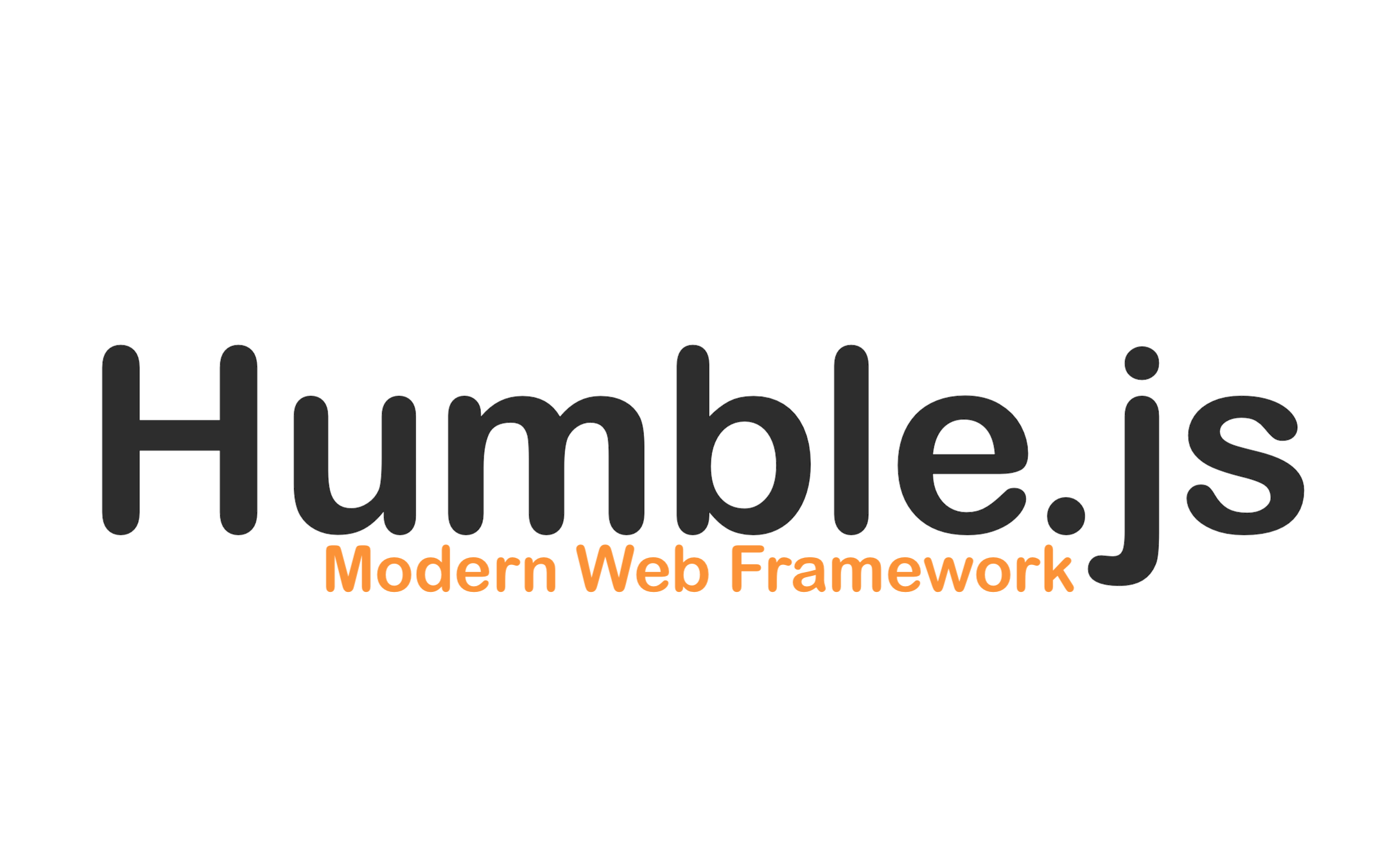Form
Form elements package contains various UI components for forms.
Install
yarn add @humblejs/form
Style
Import all the styling
@import '@humblejs/form/dist/css/styles.scss';
or import separately
@import '@humblejs/form/dist/css/form/input.scss';
@import '@humblejs/form/dist/css/form/checkbox.scss';
Usage
You can import all the packages
import Form from '@humblejs/form'
...
<Form.Input />
or you can import separately
import { Input } from '@humblejs/form'
...
<Input />
Input
| Description | Value |
|---|---|
| Base component | <div> |
| Base class | hjs-form__input |
| Props | Type / Description | Is Required? | Default |
|---|---|---|---|
name |
string Name of the text input element |
YES | |
icon |
Icon from @humblejs/icon |
NO | |
hasError |
bool If true it adds has-error class |
NO | FALSE |
Checkbox
| Description | Value |
|---|---|
| Base component | <li> |
| Base class | hjs-form__checkbox |
| Notes | Must be inside <ul> |
| Props | Type | Is Required? | Default |
|---|---|---|---|
name |
string Name of the text input element |
NO | null |
value |
string Value for checkbox |
NO | empty |
id |
string ID of input element |
YES | |
onChange |
func(e) e is bool whether checked or not |
NO | |
checked |
bool Checked or not |
NO | false |
type |
string (checkbox, radio)Type of input |
NO | checkbox |
icon |
Icon from @humblejs/icon |
NO | check |
shape |
string (round, square)Shape of checkbox |
NO | round |
animation |
string (smooth, jelly, rotate, pulse)Animation when user interacts with checkbox |
NO | smooth |
classList |
Array of string For further customising pretty checkbox |
NO | [] |