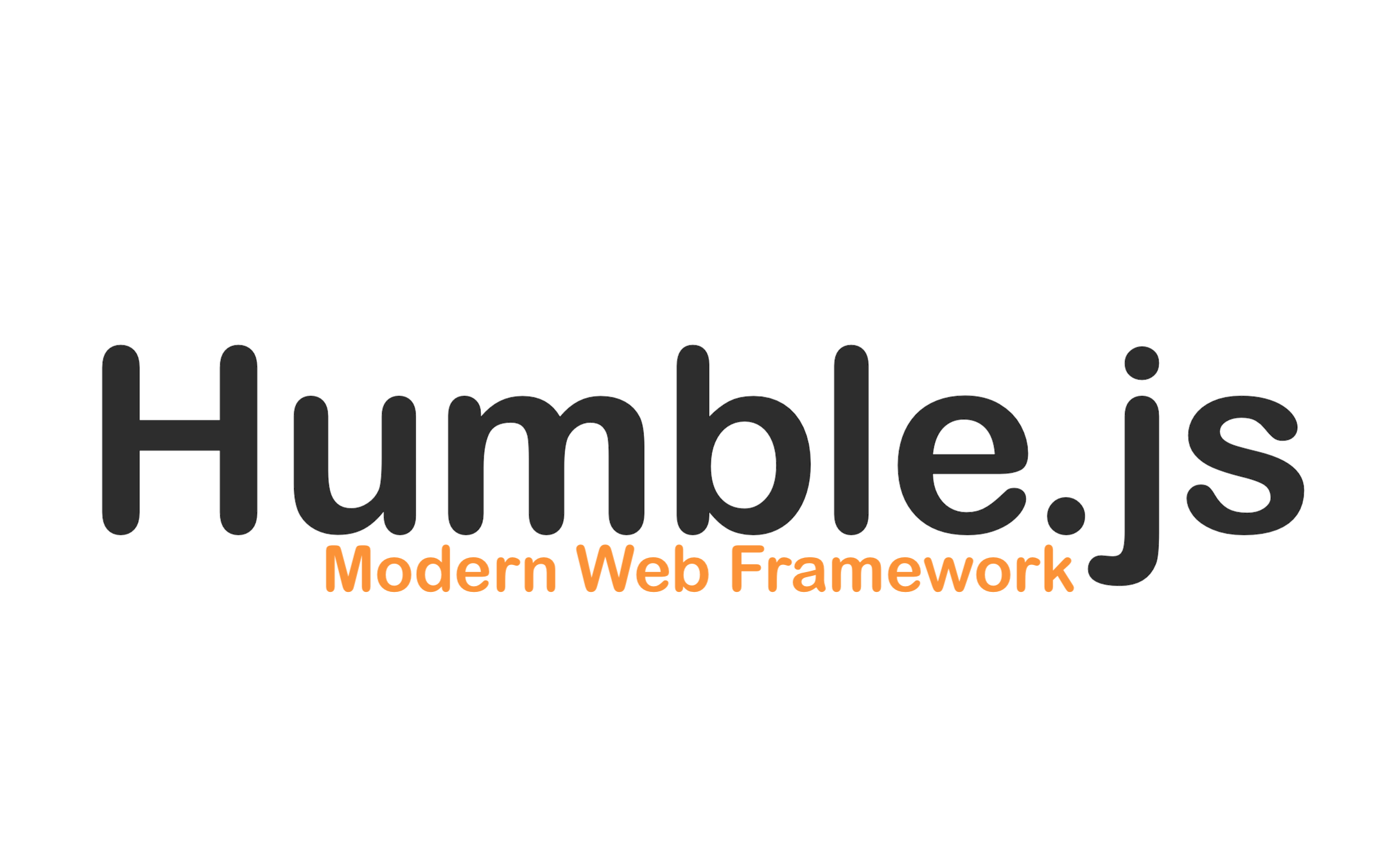CLI
Humble.js scripts come with CLI for your package.json.
humblejs-pkg
CLI specific for a package. It is part of @humblejs/scripts
| Command | Description |
|---|---|
humblejs-pkg build |
Build production version of the component |
humblejs-pkg build:local |
Build production version of the demo for component |
humblejs-pkg start |
Start demo for the component with hot-loading |
Following commands are available but most of the times they are not needed by packages (they’re used internally)
| Command | Description |
|---|---|
humblejs-pkg build:css |
Runs CSS pre-processor |
humblejs-pkg build:demo-css |
Runs CSS pre-processor for the component demo |
humblejs-pkg watch-css |
Watch any changes to the CSS files and immediately compile when a change is detected |
humblejs-repo
CLI specific for package repository. It is part of @humblejs/scripts
| Command | Description |
|---|---|
humblejs-repo new --pkgdir=<packages dir> --scope=<scope> [--name=<name>] |
Create new package in the repository. If name is specified you will not be prompt to change the component name |
humblejs-repo build --pkgdir=<packages dir> --scope=<scope> |
Build packages from the directory with specified scope |
humblejs-repo install --scope=<scope> |
Install all the package node_modules from the specified directory |
humblejs-repo install:clean --pkgdir=<packages dir> --scope=<scope> |
Clean install all the package node_modules from the specified directory. Cleaning means removing node_modules and yarn.lock for each package before installing |
humblejs-repo push |
Pushes all the changed packages to the registry |
humblejs (server)
CLI specific for humble.js server repository. It is part of @humblejs/server
| Command | Description |
|---|---|
humblejs new (Global) |
Create new server application based on humble.js |
humblejs build-ui (UI) |
Builds UI service for production |
humblejs analyze (UI) |
Analyze bundles to see possibilities to reduce the application size |
Other commands
Here are other list of commands you would run from root directory
| Command | Description |
|---|---|
yarn deploy |
Deploys the stack as defined in humble.js config file |
yarn build-for |
Builds images for specific stack e.g, yarn build-for default will build humble.js config file → deployments → default |
yarn push-for |
Push images to container registry for specific stack. See build-for above for details |
yarn up-for |
Helps you start stack using docker-compose |
yarn build |
Alias for yarn build-for default |
yarn push |
Alias for yarn push-for default |
yarn runjob <name> [<args...>] |
Manually run automated task from crons directory. It uses docker exec to trigger the job |
yarn new:svc <name> |
Create new microservice from template |
yarn new:cron <name> |
Create new cron from template |
yarn humblejs:update |
Update the framework based off origin |
yarn reset |
Hard Resets any changes and refresh version of your code to match the remote |
yarn pkg:update |
Updates all the packages for your scope (humble.js config file → scope) |